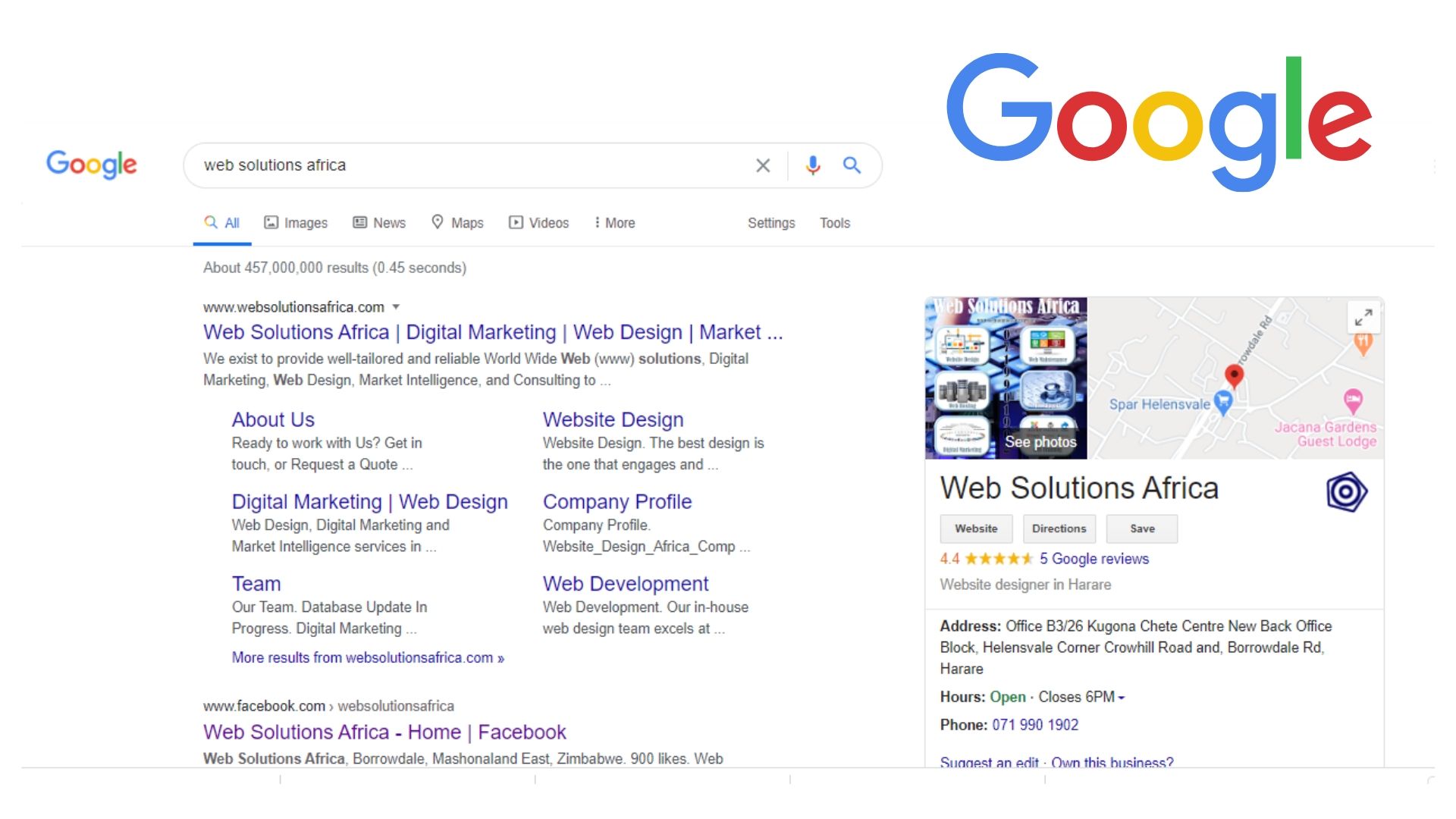In the process of getting your Business Online, you will discover a number of Internet platforms that are available for every business owner to utilise. There is Facebook, WhatsApp Business, Instagram, Google My Business and more. In this article, we will deep dive into and learn about one of the most important Tools for your Business today, Google My Business
With Google My Business, getting your business information to stand out on Google Search and Maps is easier than you think. So, how you can create listings that will help attract new customers and engage your current customers when they search for you?
It doesn’t matter where you work from, whether it your house your office or even your garage or backyard, Google My Business will take you to the world. You have to be excited about this opportunity because it will make people find you when they search online. We are learning about Google My Business as a way to get your business online for people to see. But, how can Google My Business actually help you?
Google My Business helps you get your business to stand out on Google Search and Maps! You can use pictures, contact info, and more to showcase your business when people search online.
When you use Google My Business, you’ll be able to easily manage your business listings online and on the Google My Business Mobile app, even when you have multiple locations. Just think of the time you’ll save by being able to manage all of your locations from one app!
You can use Google My Business features to connect with your customers by responding to their reviews or to enhance your ads (if you use Google Adwords). This will be a great way to engage with your customers and share info about your business.
Now, I am sure that you are all ready to get started with your Google My Business listing? In this course, we’ll show you how to sign up for an account and verify your business. You’ll also discover how to link your account with AdWords Express so you can take advantage of location extensions.
By now you could be wondering how and why you have been missing out on this opportunity. It is obvious that you have missed quite a number potential customers and also lost some of your current customers that lost your contact details. Your Store, Garage or side Hustle doesn’t appear in Google Search results. So, what can you do to help more customers find you and your business, and get more sales? Let Us look at the Steps that you follow to register.
Before we start I would assume that we all have Google Email Addresses and I would recommend that we begin with that background
1. Sign up for Google My Business
Visit https://business.google.com/ and log in with your Google account credentials.
Alternatively, Download the Google My Business App on Google Play Store or Apple App Store
2. Enter your business information
This is the Next step, where you fill out basic information about your business, such as name, business type, telephone, and store location. And don’t worry if all the information isn’t quite right, you’ll have a chance to edit it once you have verified that you are the owner of the business.
3. Verify your listing
You have your Google My Business account set up, but before you can move forward, you’ll need to confirm that you’re the one who really owns the business. It’s a simple process, whether you have one location or even more.
At this step, you verify your business before your listing is given the green light to appear on Google Search and Maps. The process of verification is achieved through various ways.
• Through the mail (Via Post Card)
• By phone (Via Text or Call) or email
• All at once
However, we have to take note and understand that not every business will need to create a listing from scratch. At certain instances you may want to claim an existing listing, have multiple business locations, or want to add an authorized user to your account?
There are two ways to claim an existing listing:
1. Sign up or log in to Google My Business using the website or the App. As you enter your business information, the system will suggest possible matches. Select your business and confirm that you’re authorized to manage it.
2. Locate your business listing in Maps, and click Claim this business. This will enable you to verify and edit this Business’ Information.
How do business owners benefit from listing verification?
1. Control over your business listing means more views
Verification gives you the keys to your listing, allowing you to manage and edit your Business information so that your customers will always stay up-to-date. In fact, the average well-maintained Google My Business listing gets five times more views than listings which haven’t been claimed by their owners.
2. Enhanced interaction with customers
Better yet, once you have fully claimed your listing, you’ll be able to entice potential and existing customers with photos of your products, extended hours during holidays, and helpful responses to customer reviews. You can even create posts on Google
3. Insight into business performance
Last, but not least, you won’t miss out on the intel that Google My Business provides for members, such as the number of people that saw your business on Google Maps or Search, or the number of direction requests and calls you get from your business listing.
Once you start using Google My Business to manage the business information for your small Business or Hustle, you will begin to notice that you need to reach as many potential customers as you can. What can you do to optimize your listings?
1. Keep business information up to date
You want to make sure you have accurate information available to potential customers. You won’t have as much success bringing in new customers if your listings are out of date.
2. Enhance your listing
Definitely!
There are a number of things you can do to get the most out of your listings, especially when it comes to reviews and searches. Adding photos and responding to reviews can really help your business stand out online.
3. Use insights
Absolutely!
Insights is a powerful tool for tracking your customers’ actions to see how they interact with your business. You can use the data in insights to inform your decisions about making changes to your listings or updating your advertisements.
4. Use photos to enhance your listing
5. Use reviews to engage customers
OK, let’s check our customer reviews next. Customer reviews aren’t just a great way for us to get feedback. We can use them to stand out from our competitors and show our customers what we have to offer. We can also use them to engage with our customers. They’re pretty important!
6. Use insights to track customer interaction
We can get a lot of information about how our customers are interacting with our listing through insights. We can track all different kinds of actions, including how our customers searched for us, how many calls we received, the number of requests for directions, how many customers visited our website, and how many clicked on our photos. So, we’ll want to make sure we check our reports regularly.
I hope you will all managed register our Businesses and Hustles o Google My Business. We will continue to give more as we move forward. In the next lesson we will learn about websites and how they can be linked to Google My Business
We are available for your convenience. Kindly contact us on WhatsApp Business number +263 719 901 902 or landline +263 242 862235. Email business@websolutionsafrica.com. Our Website is www.websolutionsafrica.com